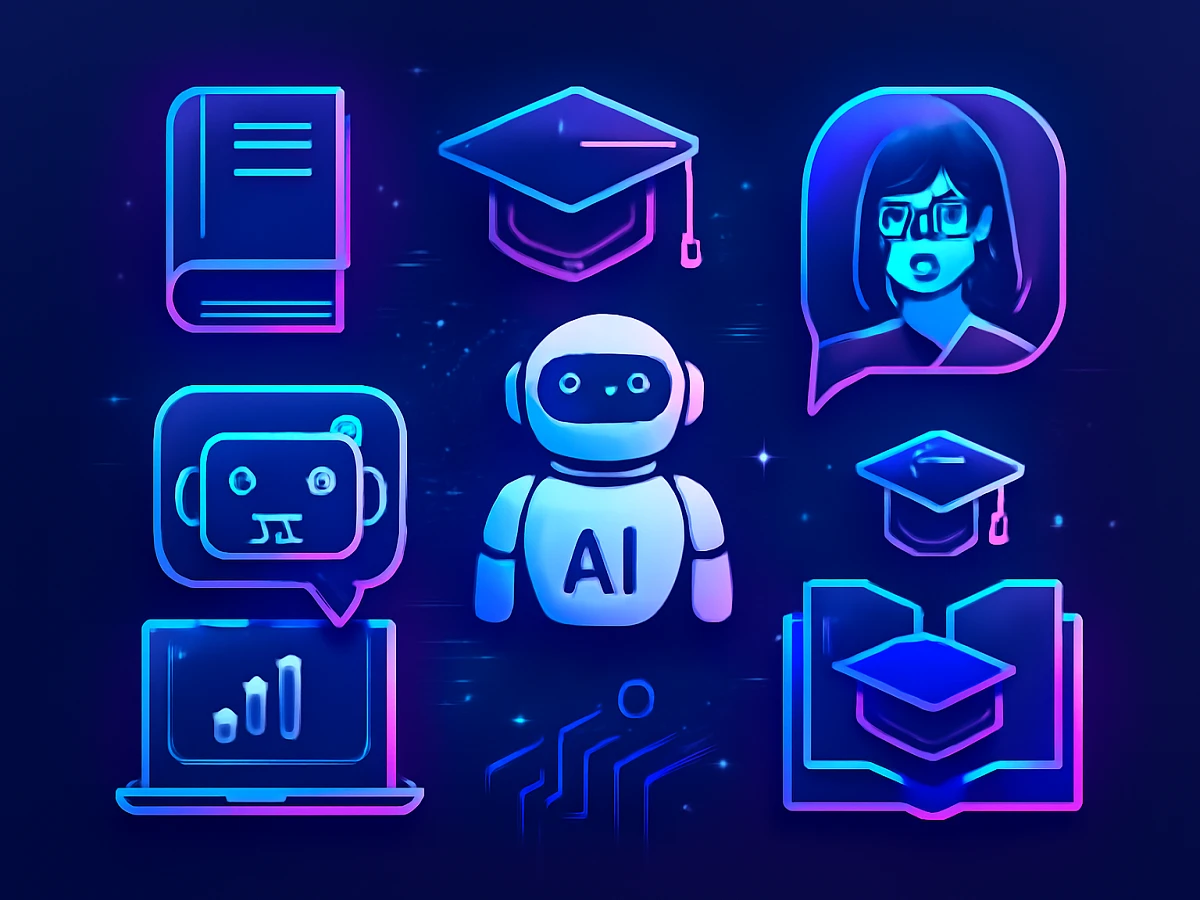You’re a student. You’re busy. Overwhelmed. Juggling classes, deadlines, and life. Here’s the good news: Artificial Intelligence can help. Not by doing your work, but by making it easier. Faster. Smarter.
And no, you don’t need to be a tech genius. This isn’t about coding or complex algorithms. It’s about real tools—right now—that students in every major are using. From med school to music, engineering to English, AI is leveling the playing field.
This guide? It’s practical. Just proven tools, broken down by discipline. Learn what works. How to use it. And how to stay ethical while saving hours every week.
AI won’t replace you. But a student using AI? They’ve already got an edge. Let’s make sure that student is you.
Key Takeaways
✅ AI saves time, not shortcuts. Use it to research faster, solve problems, and refine work without compromising integrity.
✅ Right tool, right major. From Wolfram Alpha for STEM to Canva Magic for creatives, the best AI tools are tailored to your field.
✅ Ethics first. Never copy AI output blindly. Always fact-check, rewrite in your voice, and avoid plagiarism.
✅ The future is smart, personalized learning. AI that adapts to how you study is here and it’s changing education across disciplines.
Best AI Tools for Students by Academic Discipline
Let’s get practical. You’re not studying “school.” You’re in a real major—with real demands. And AI tools that work for a med student won’t help a film major the same way.
So let’s break it down by discipline. No fluff. Just tools that actually work, how to use them, and why they matter.
🧪 STEM Students
(Science, Tech, Engineering, Math)
– Wolfram Alpha
- Type in a calculus problem like you’re asking a tutor.
- Gets you step-by-step answers—no vague explanations.
- Perfect for physics, engineering, or “wait, how do integrals work again?”
– Photomath / Symbolab
- Snap a photo of that messy equation.
- Watch it solve and explain every step.
- Use it to learn, not just copy—your future self will thank you.
– GitHub Copilot
- Writes code suggestions as you type—like autocomplete on steroids.
- Catches syntax errors before they crash your project.
- Huge time-saver when debugging or building apps.
– Jupyter AI
- Run AI-powered code right inside your Jupyter notebook.
- Ask it to generate or explain Python scripts in plain English.
- Ideal for data science, stats, or machine learning class.
– BioRender (AI-assisted)
- Turn rough biology concepts into clean, publication-ready diagrams.
- No design skills needed—just drag, drop, and go.
- Great for lab reports or presentation slides.
Pro tip: Use AI to simulate problems, not just solve them. Understand the why, not just the answer.
📚 Humanities & Social Sciences
(History, Philosophy, Sociology, Poli-Sci, etc.)
– Elicit
- Search research papers by what they conclude, not just keywords.
- Gets you summaries in simple language—no academic jargon overload.
- Cuts hours off your literature review.
– Scite / Semantic Scholar
- See how a study was used: supported? contradicted?
- Helps you build stronger arguments with real citation context.
- Like Google Scholar, but smarter.
– QuillBot + Grammarly
- Reword awkward sentences without losing your voice.
- Grammarly catches tone and clarity issues. QuillBot rephrases fast.
- Pair them for killer essays—every time.
– Otter.ai
- Records lectures and turns them into searchable text.
- Jump straight to the part where the professor explained Marx’s theory.
- No more “Wait, what did they say in 38 minutes?”
– Connected Papers
- Paste a paper, get a visual map of related research.
- Find key sources fast—great for thesis or capstone projects.
- Makes research feel less like a scavenger hunt.
Real talk: AI won’t write a deep philosophical analysis for you. But it will help you find sources 10x faster.
💼 Business & Economics Students
– ChatGPT (used wisely)
- Brainstorm startup ideas, draft a marketing plan, or simulate a negotiation.
- Treat it like a brainstorm buddy—not a final answer machine.
- Always fact-check. Always refine.
– Tome / Beautiful.ai
- Turn bullet points into sleek, visual presentations in minutes.
- AI picks layouts, fonts, even images that fit your topic.
- Impress professors—or investors—without design skills.
– Excel + Ideas (AI feature)
- Highlight a dataset. Let Excel suggest trends, charts, or outliers.
- No formulas needed. Just insights.
- Game-changer for econ, finance, or stats class.
– Notion AI
- Summarize long notes. Generate study questions. Translate content.
- Works across projects, classes, or group work.
- Your digital brain—on caffeine.
– Consensus
- Search scientific evidence on topics like “universal basic income” or “remote work productivity.”
- Filters out opinion. Serves up real research.
- Perfect for data-backed arguments.
Bonus hack: Use AI to roleplay job interviews or pitch practice. Say goodbye to awkward silences.
🎨 Arts & Design Students
(Visual Arts, Music, Film, Creative Writing)
– Canva Magic Studio
- Generate AI images, remove backgrounds, upscale photos—all in one place.
- Great for mood boards, thumbnails, or quick drafts.
- Then make it yours with your touch.
– Runway ML
- Edit videos with AI: auto-crop, generate subtitles, add effects.
- Even remove backgrounds like a pro—no green screen needed.
- Filmmakers, this is magic.
– Soundraw / AIVA
- Create original music tracks in seconds. Pick mood, tempo, genre.
- Use it for short films, games, or class projects.
- No music degree required.
– Sudowrite / Jasper
- Stuck on a story? AI helps brainstorm plots, describe scenes, or fix pacing.
- Like a writing partner who never judges.
- Keeps the words flowing when you’re blocked.
– Leonardo.Ai / DALL·E 3
- Type “cyberpunk cat in a trench coat” and boom—image generated.
- Use it to explore ideas fast. Then refine by hand.
- Speeds up concepting, not replacing art.
Heads up: AI doesn’t replace creativity. It accelerates it. Use it to prototype—then make it your own.
🩺 Medical, Nursing & Healthcare Students
– Anki + AI add-ons
- Supercharges flashcards with smart review timing.
- Memorizes drug names, symptoms, pathways—effortlessly.
- The secret weapon for Step 1 and beyond.
– VisualDx
- Upload a skin rash photo. Get AI-assisted diagnostic suggestions.
- Great for studying dermatology or case simulations.
- Not for real patients—just learning.
– Notion AI
- Summarize patient cases. Turn notes into Q&A flashcards.
- Organize clinical rotations without chaos.
- Your digital med school sidekick.
– Otter.ai
- Record lectures, simulations, or rounds.
- Search for “symptoms of DKA” and jump straight to the clip.
- Less stress. More retention.
– Med-PaLM (demo access)
- Google’s medical AI answers complex questions clearly.
- Explains conditions in plain language.
- Use it to learn—but always double-check with trusted sources.
Reminder: AI is a study aid—not a diagnostic tool. Never use it in real patient care without supervision.
⚖️ Law & Legal Studies Students
– Harvey AI (formerly Casetext)
- Research case law, draft motions, find precedents—fast.
- Built for lawyers, but students love it too.
- Think of it as Westlaw with a brain.
– LexisNexis AI Tools
- Pull summaries, extract rulings, and analyze legal trends.
- Cuts research time in half.
- Especially helpful for moot court or legal writing.
– Grammarly (tone check)
- Keeps your memos and briefs formal, clear, and error-free.
- Flags passive voice, wordiness, or informal tone.
- Because “kinda illegal” isn’t a legal argument.
– Otter.ai
- Record mock trials, lectures, or client roleplays.
- Review your performance later—spot what to improve.
- Like a coach in your pocket.
– ChatGPT (with caution)
- Use it to outline arguments or simplify complex legalese.
- Never trust it for case names or rulings—it makes them up.
- Garbage in, garbage out. Verify everything.
Warning: AI hallucinates fake cases. Always verify—your grade (and future license) depend on it.
🌍 Language & Literature Students
– Duolingo Max (GPT-4 powered)
- Practice speaking with AI that actually listens and responds.
- No more scripted bots. Real conversation flow.
- Feels like chatting with a native speaker.
– LingQ / Speak
- Get instant feedback on pronunciation and fluency.
- Learn through real content—podcasts, books, videos.
- Makes language practice feel natural.
– Hemingway App
- Paste your essay. It highlights confusing sentences.
- Forces clarity. Cuts fluff. Makes your analysis sharper.
- Professors notice.
– DeepL Write
- More accurate than Google Translate. Smoother than Word.
- Polishes writing in French, German, Japanese—flawlessly.
- Ideal for literature translations or bilingual essays.
– Google Interpreter Mode
- Have real-time conversations in multiple languages.
- Great for language labs or study abroad prep.
- Breaks barriers—literally.
Pro move: Use AI to simulate debates between authors or rewrite a classic in modern slang. Makes studying fun.
Ethical & Academic Integrity Guidelines
AI is powerful, but that doesn’t mean you should use it to write your entire essay in 90 seconds. Colleges are wise to the game. Professors can spot robotic tone, generic arguments, and sudden writing leaps a mile away. So let’s talk about ethics! Not to lecture you, but to protect you.
✅ Use AI the Right Way
– Use it as a helper, not a ghostwriter.
- Brainstorm with AI. Edit with AI. Research faster with AI.
- But your voice, your ideas, your effort—that’s what earns the grade.
– Always fact-check.
- AI makes stuff up. Seriously. It sounds confident, but it lies.
- Names, dates, quotes, laws—verify everything.
– Never submit AI-generated text as your own.
- That’s plagiarism. Even if you didn’t mean to.
- If your school requires original work, you have to be the one creating it.
🛑 Red Flags You Should Avoid
– Copy-pasting long AI paragraphs without rephrasing
– Using AI to fake citations or invent sources
– Letting AI write your personal statement or reflection
– Submitting work that doesn’t reflect your actual understanding
Yeah, it might slide once. But one detection = one mark on your record. Not worth it.
✅ Smart, Ethical Ways to Use AI
– Generate an outline → then write it in your words
– Use AI to explain a tough concept → then apply it yourself
– Fix grammar with Grammarly or QuillBot → but review every change
– Summarize a lecture with Otter.ai → then expand it with your insights
You’re not cheating. You’re learning smarter.
🔐 Privacy Matters Too
– Don’t upload sensitive info: personal ID, patient records, unpublished research
– Avoid pasting full assignments into public AI tools
– Some platforms store data. Know what you’re signing up for
Your academic journey is yours. AI is just a tool in your backpack—not a replacement for your brain. Use it with honesty, care, and purpose.
The Future of AI in Multidisciplinary Learning
Alright, let’s peek into the future. Not sci-fi stuff—no robot professors or brain chips (yet). But something is just around the corner: AI that adapts to how you learn, no matter what you’re studying.
Imagine this: You’re an architecture student pulling an all-nighter.
Your AI tutor displays 3D models and explains design principles clearly. It suggests improvements based on previous feedback. Your AI also highlights behavioral patterns, connects them to learned theories, and creates discussion questions.
This isn’t fantasy. It’s already starting. So, why aren’t you getting started with AI?
🌐 AI Is Becoming Cross-Disciplinary
Right now, AI tools are mostly single-purpose.
Write better? Use Grammarly.
Solve math? Try Photomath.
But the future? AI that moves with you across subjects. One assistant that helps you:
– Draft a philosophy paper
– Crunch stats for your sociology project
– Rehearse Spanish dialogue
– And build a presentation—all in one place
Tools like Microsoft 365 Copilot and Notion AI are already heading there. Soon, your AI won’t just know what you’re working on. It’ll know who you are as a learner.
🧠 Personalized Learning—Finally Real
AI will track your habits:
When you focus best. What kind of explanations click. Where you keep getting stuck. Then it adapts.
Visual learner? It shows diagrams.
Auditory? It reads summaries in a natural voice.
Need analogies? It explains quantum physics using pizza. (Seriously.)
And for students with learning differences—dyslexia, ADHD, anxiety—this is huge. AI can offer real-time support without stigma. No asking for accommodations. No shame. Just help, quietly.
🤝 AI + Human = The Best Combo
Here’s the truth: AI won’t replace teachers. It won’t replace you. But it will change how we learn.
Professors can spend less time grading and more time mentoring. You can spend less time drowning in busywork and more time thinking deeply.
The future isn’t “humans vs AI.” It’s humans with AI—working together across disciplines, breaking down silos, making connections faster.
Final Words…
AI isn’t magic. But it is a game-changer. AI tools are here to enhance your college experience, no matter your major. They save time, sharpen skills, and lighten your load.
The future is a canvas for students who embrace AI. Not to cheat, but to think deeper, work smarter, and remain authentic. So don’t shy away. Learn it. Use it ethically, and make it your own masterpiece.
Because AI won’t replace you. But a student who knows how to use AI? They’re already one step ahead. Now go make that your advantage.